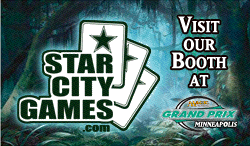Hello everybody, and welcome to another edition of the Magic Show. This week we’re going to bring you some of the most exciting footage from Austin you’ve yet to see, which is that of the new Magic Online UI redesign. There was many a mention from the Magic Online developers on how they were getting a “UI Expert” from Nokia and Microsoft to come help fix the ugly Magic Online interface, and it shows. And we’ll also feature a few video extras from PT: Austin. Let’s go!
A New Magic Online
So while I was at Pro Tour: Austin I was invited to a special presentation on how the upcoming Magic Online UI redesign is coming. But I think it’s actually a misnomer to categorize what I saw as simply a “UI Redesign.” That would imply that Magic Online was simply getting “fixed” in as much as they would still have the same fat Windows client but a few things that are better, like a nicer play area or something.
No, this is not that kind of redesign. This is much, much more.
This is a complete overhaul, and I mean 180 degrees away from anything I ever imagined. Quite simply, Magic Online is getting badass.
They’re getting rid of the Windows fat client altogether and are going to run Magic Online in a browser window! Now… think of that for a minute. Think of the long, strange path that Magic Online has taken, from the original game Shandalaar to the Duels of the Planeswalkers. Think of the time and effort that had to go into downloading and installing every electronic Magic game. Now think of simply loading a URL and playing Magic instantly. No weekly updates, just a webpage. No ‘download this installer and then lets download all of the game content,’ just a webpage. Think of any browser, on any platform – Mac, Linux, whatever – platforms that have never even had a chance to run Magic Online before without virtual machines or emulation or whatever.
Needless to say, this is huge and will open up Magic Online like never before.
Now the demo I was shown was mocked up through Silverlight, Microsoft’s Flash competitor. The key reason for this, I was told, was partially because there is right click functionality in Silverlight where there isn’t a right click ability in Flash. This is said to change for the near future for Flash, and honestly I don’t really care one way or the other as to which technology is used. The point is, wow does it look fantastic. Let’s start the demo, shall we?
The first thing spoken of were the User Research findings. These will come to no surprise to long-time users of Magic Online. Version 3.0’s “User Interface” is barely one at all, important social features, you know, like a decent chat interface, are very much lacking in the client without being inundated with either windows or tabs. The cards themselves can get heavily pixelated and are tough to read and find, while the documentation is… lacking, to put it lightly.
Now do note that this redesign you’ll see today is merely one part of a complete overhaul of what you and I think of Magic Online. Let’s get started.
First Wizards of the Coast did some Eyetracking Hotspot research. This is where they have cameras on your eyes while you play the game and learn your behavioral patterns via ‘hot spots’ where you give significant visual attention and ‘cold spots’ where you look infrequently or not at all. From this research they unveiled a new play scene. Check it out, all seen from within a browser window.
Notice how the graphics are razor sharp. The text is beautifully rendered, in fact, all aspects of the card apart from the art and textured backgrounds are vector rendered. What does this mean? It means that you can scale the graphics to as large or as small as you want and it looks just the same. This means readability from tiny text and large text alike. Even the mana symbols are now vector art, so they too scale perfectly. Look at how sharp it shows up here on the Lightwielder Paladin.
Ready to see some sexiness? Check out what happens during combat: Oh yeah, that’s the red zone, boys. Beautiful and vivid, ready for action.
Check out how Serra goes into the red zone swiftly and smoothly, not tapping of course due to Vigilance. In another scene, we actually see some Canyon Minotaur’s turn sideways against an army of Grizzly Bears.
Check out the arrow-less blocking! The smooth shift of cards as you assign blockers and it gives you space to see who is blocking whom.
When you want to assign the order of blockers, simply put those in front on top of the stack, and proceed. No need for numbering, with ugly up/down arrow controls, you see the order in front of you!
You may also have noticed the lack of mana symbols that forever live next to your avatar and graveyard. Those are no longer there, instead replaced by pop-up mana symbols, along with their amount, whenever you add said mana to your pool. That is just simply efficient and awesome.
But we’re not done yet. Let’s take a quick look down here on the bottom right at one of my favorite features: The notepad. Oh my God. So simple, yet SO necessary. It’s sad that you currently have to use a different text editor outside the game in order to take notes about the game you’re playing. Yeesh. Think of having a persistent list of possible removal spells your opponent could have, or cards you’ve seen in the match already. So sick.
Do note that right now they’re working out how best to deal with the chat interface. This problem has been solved before by IM programs, and integration with those in a browser is obviously easy to do. We’ll see what they have in store for that little issue, and I’m pretty sure it’ll be an improvement when compared to the tab-tastic interface we currently ‘enjoy.’
Moving on, let’s take a look at some cards actually being played. Here we have Serra Angel, attacking, while your opponent is at five life. You play the game-winning Glorious Charge. But what’s that? Here comes Seismic Strike while that’s on the stack. Luckily you have another Glorious Charge to save Serra.
Check out the stack layering. You can make it transparent to see what’s going on in the battlefield or you can shrink it. Take a look at the targeting of Seismic Strike and how it’s communicated. You see a set of triangles around Serra, you see the card on the stack highlighted the same time and the same color as Serra when moused over.
After the stack has resolved, check out the damage indicator on Serra Angel. A hell of a lot slicker than an ugly red number somewhere in its art, no?
Take a look at how the stack is represented when triggered abilities go wild. Specifically separating an ability from a spell in terms of game representation. This gives you a clear and easy understanding of what ability is happening and when, easily read text of said ability, and reduces confusion.
Moving forward, something you may not have noticed. While looking at creatures on the battlefield, you notice the lands? Do they seem… different? Lands in this UI revamp are actually smaller than their other permanent counterparts. This is rarely noticed but provides significant more space for other permanents and is not missed most of the time.
Again, I would like to reiterate this as much as it was reiterated to me: Everything I’ve shown you in the demo could change. They could not use Silverlight, they could represent the stack and/or red zone differently, chat could be in different places, etc.
With that said, the possibilities of this are just mind boggling. Oh Magic Online, The Places You’ll Go! Imagine integrating Facebook with Magic Online, sending a status update that you’re playing in the Tournament Practice Room and provide a URL for your friends to immediately begin spectating. Going from zero to draft in seconds, no longer deterred by set content and card images that need to be downloaded all to your machine.
Up next, they said, will be the revamping of the Collection screen and the Deck Editor, a place of pity and scorn for many a user. And considering how incredible the play scene is looking, I am stoked that they’ll have something really fantastic, quick, and sleek to show us in regards to those areas of the client.
But soon, it won’t even be a “client,” it’ll simply be Magic Online. A URL. Loaded in seconds, playing in moments, moving forward in sheer gameplay, not 3D avatars and custom granite-marble themes.
I for one am stoked, and while I will continue to play Magic Online no matter what it’s form, things sure look incredibly good from here.
Up next are a few Pro Tour: Austin Extras. If you can make it, I’ll be live this weekend in Nashville, battling at the $5K and rocking the PTQ the next day. Do say hello, and I hope everyone can make the PTQ as well, as I can personally vouch for the Next Level Games store as being very much awesome. My buddy Donnie Noland has a great place to game, and a huge space across from the store in which he holds his events.
So until next time Magic players, this is Evan Erwin. Tapping the cards… so you don’t have to.
Evan “misterorange” Erwin